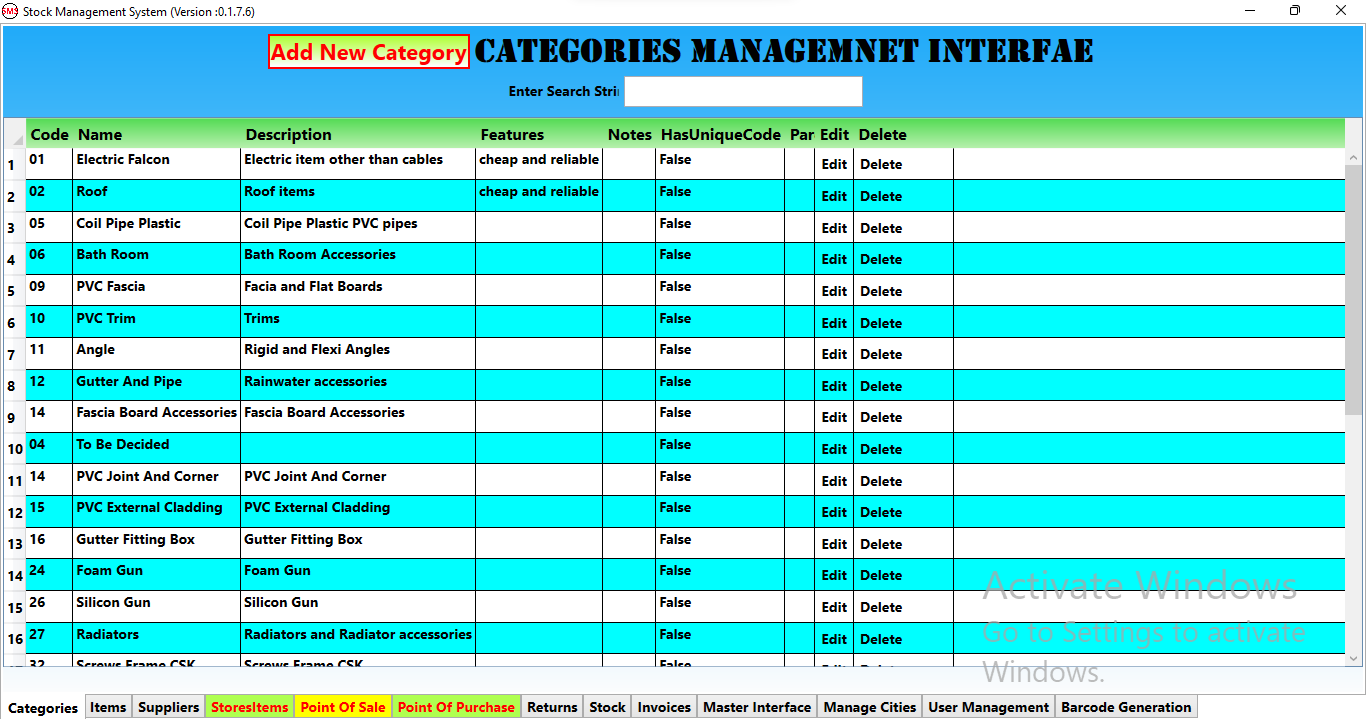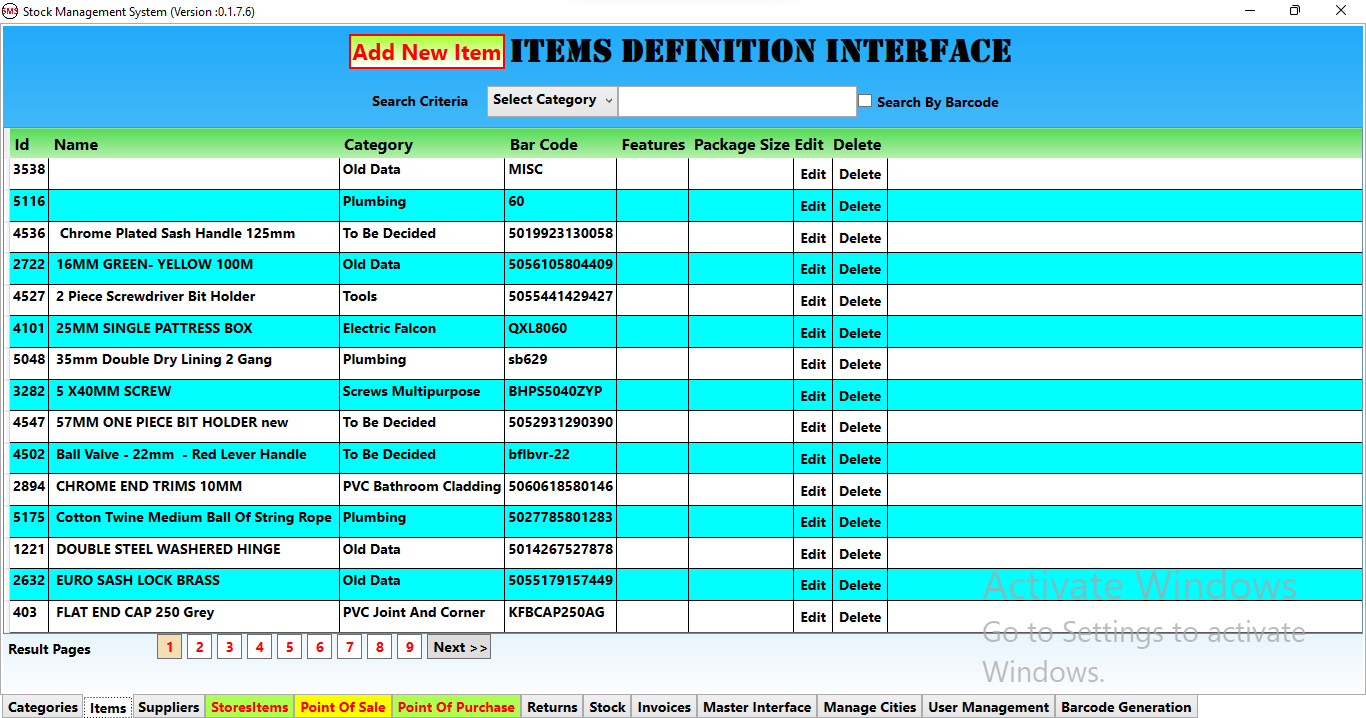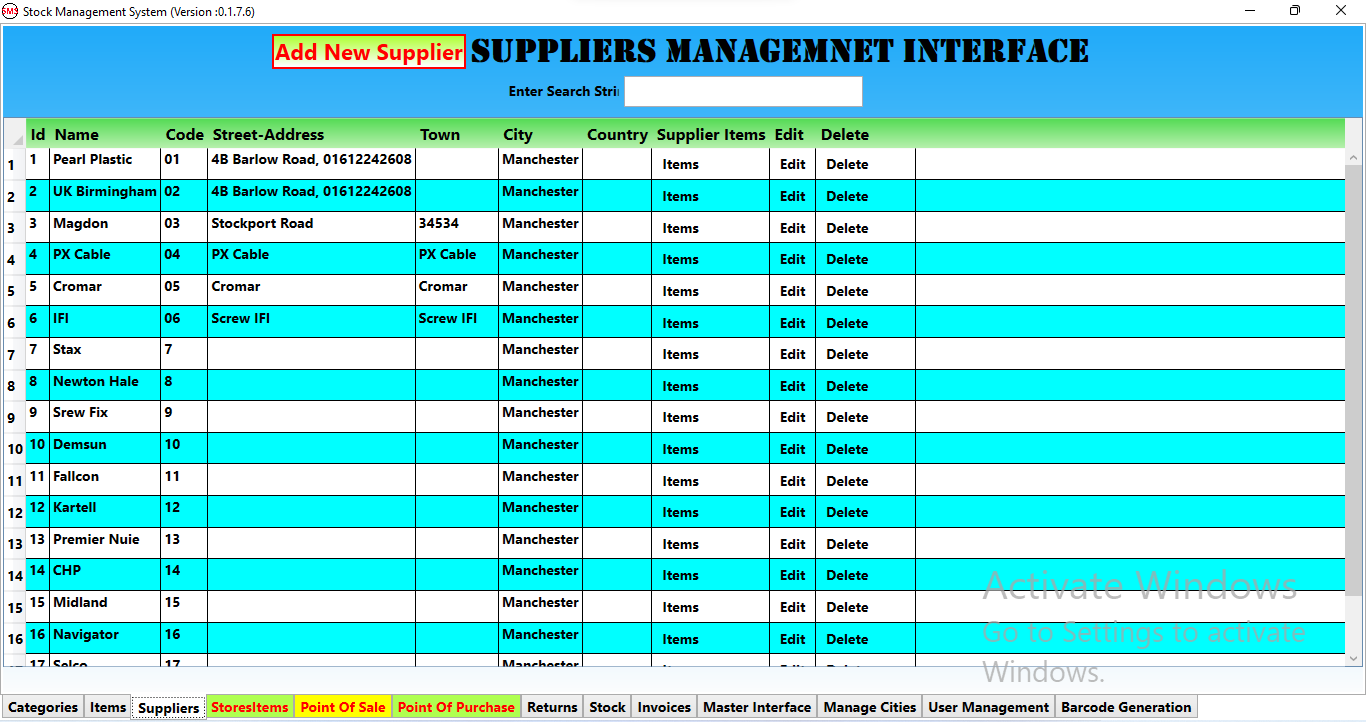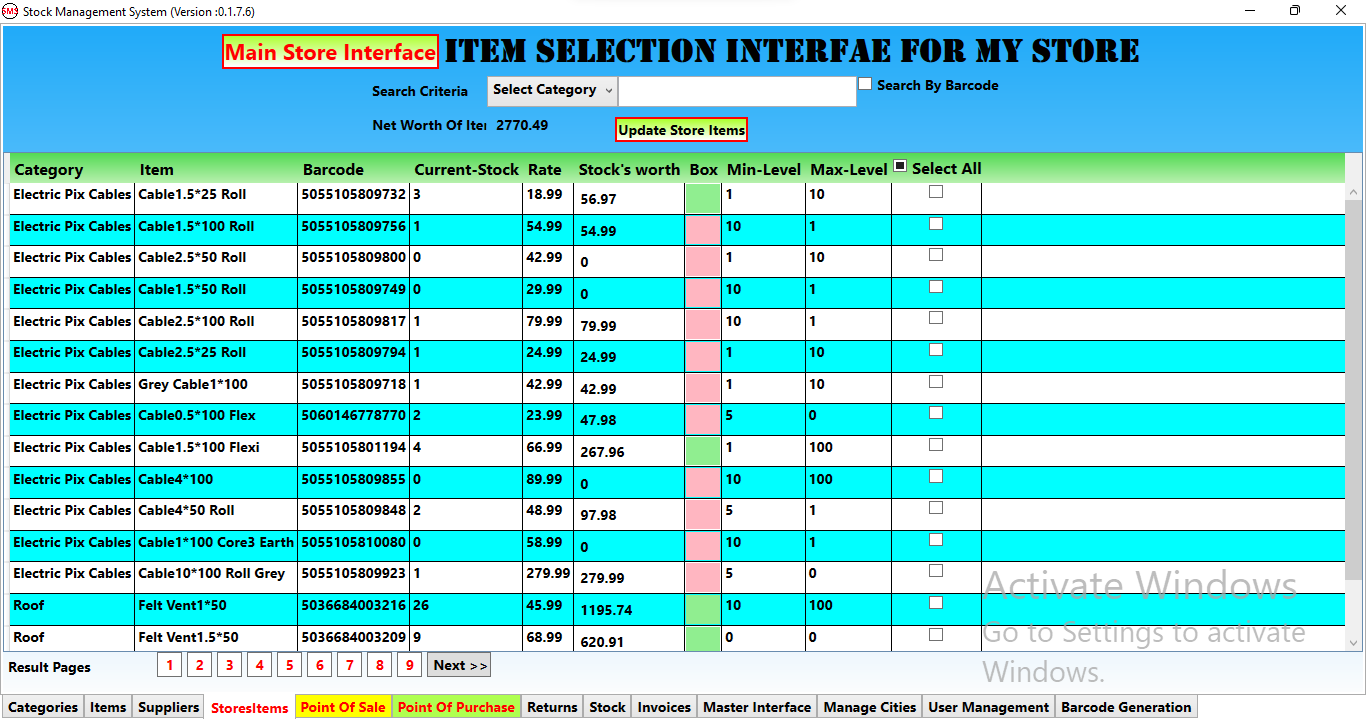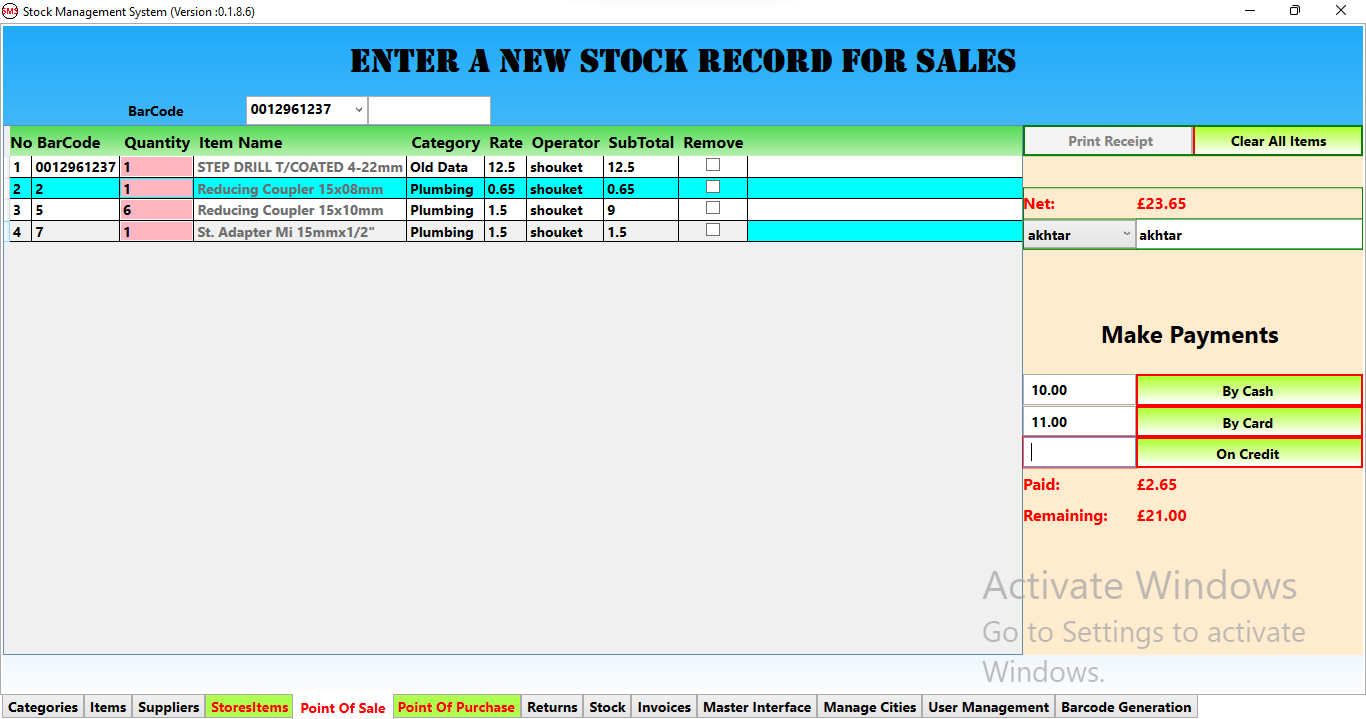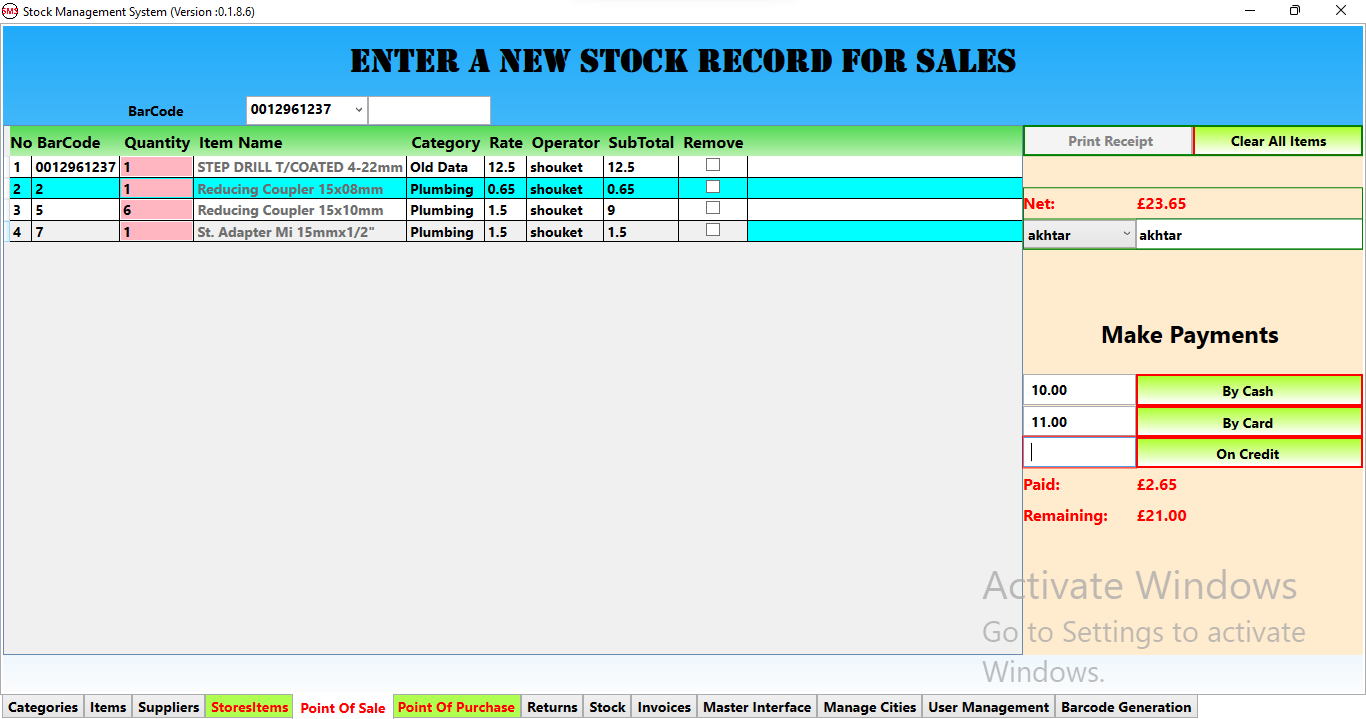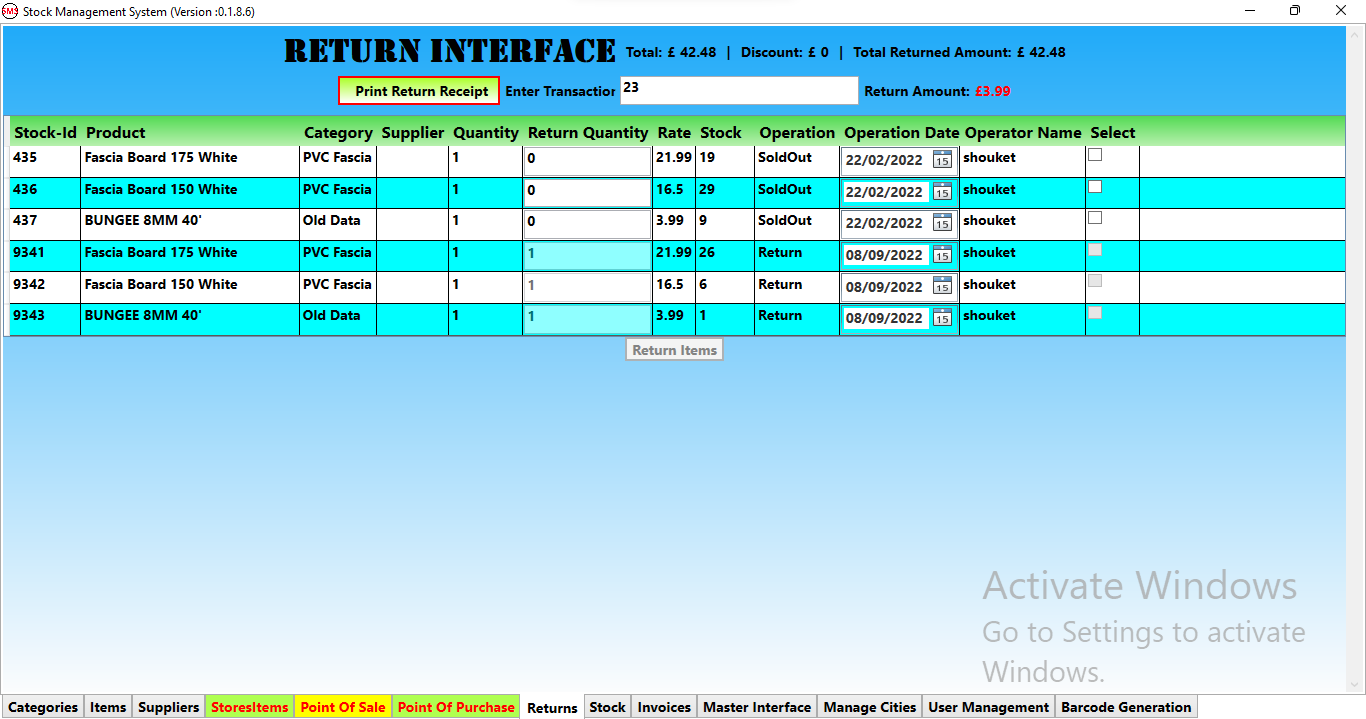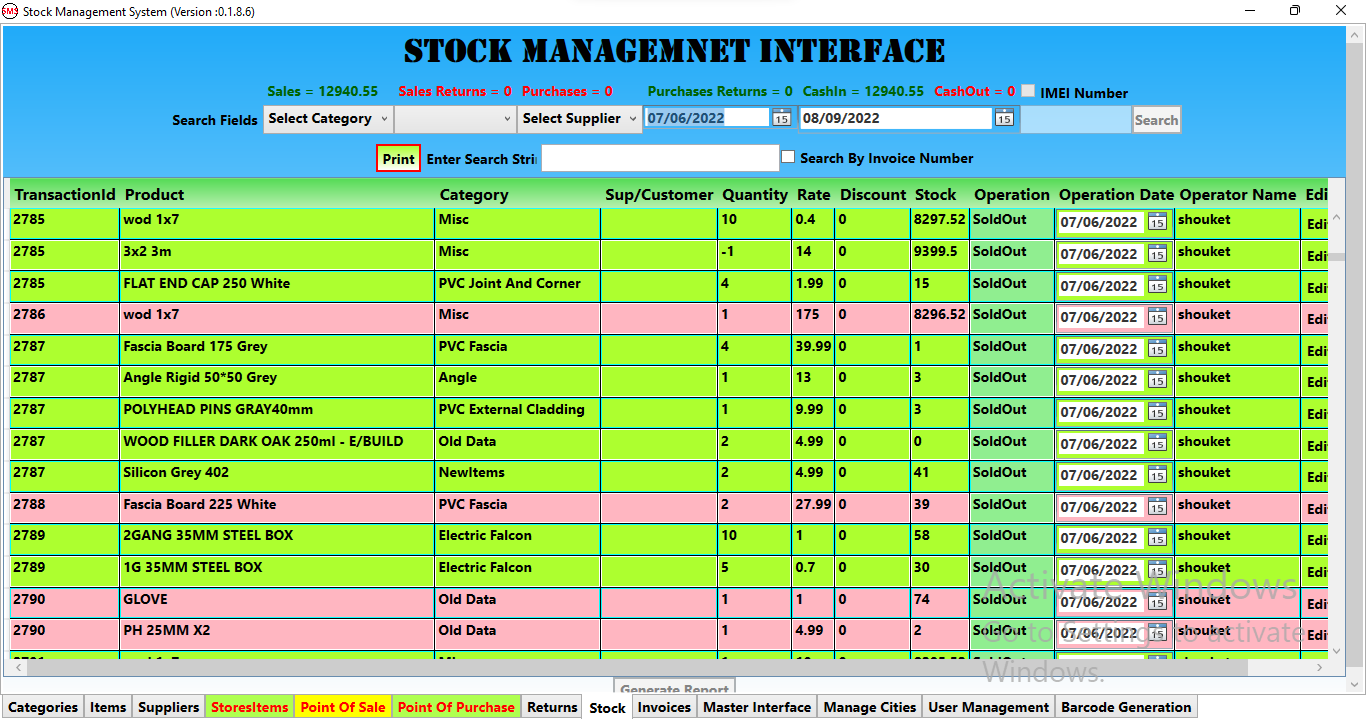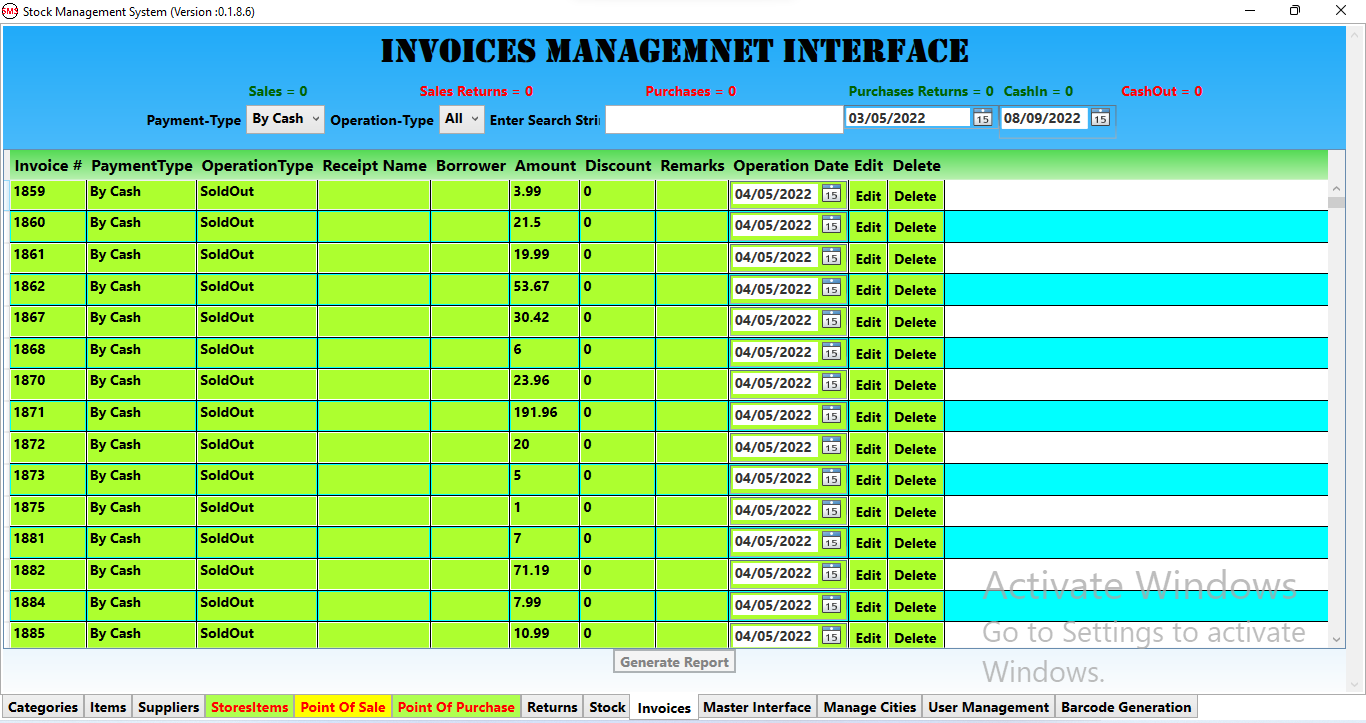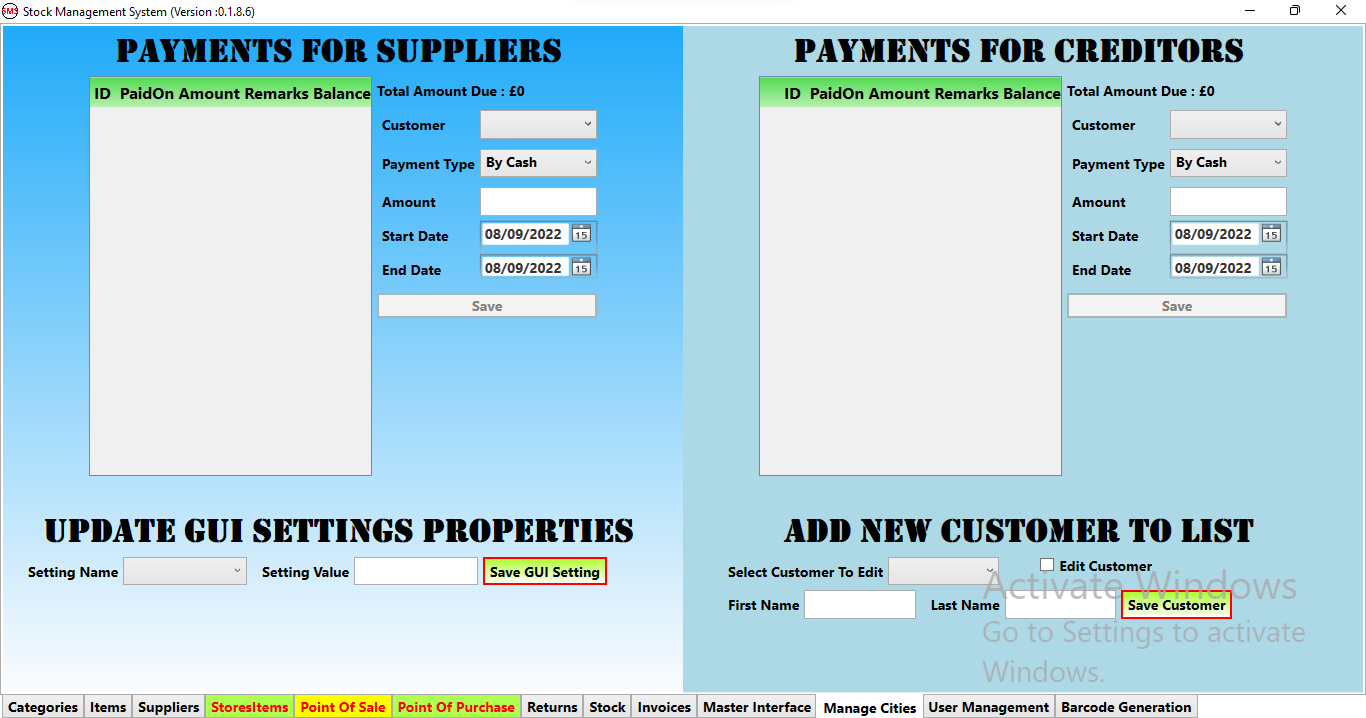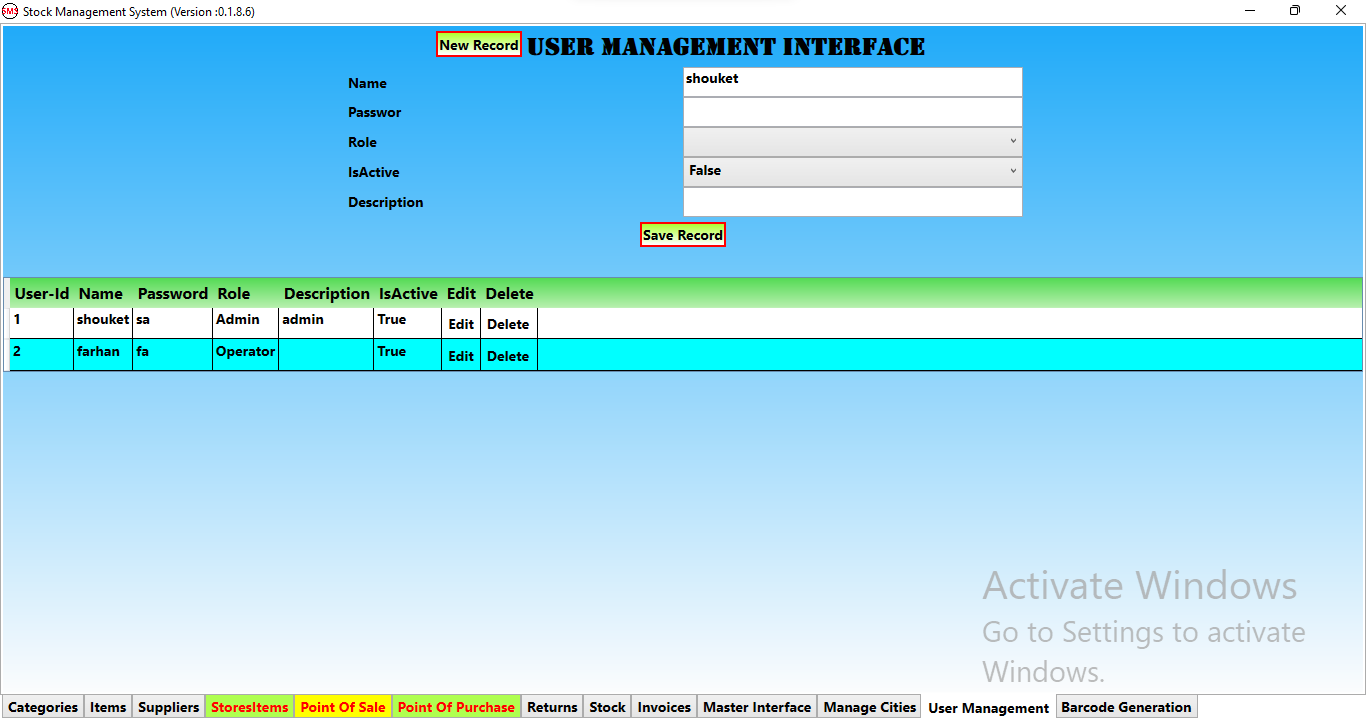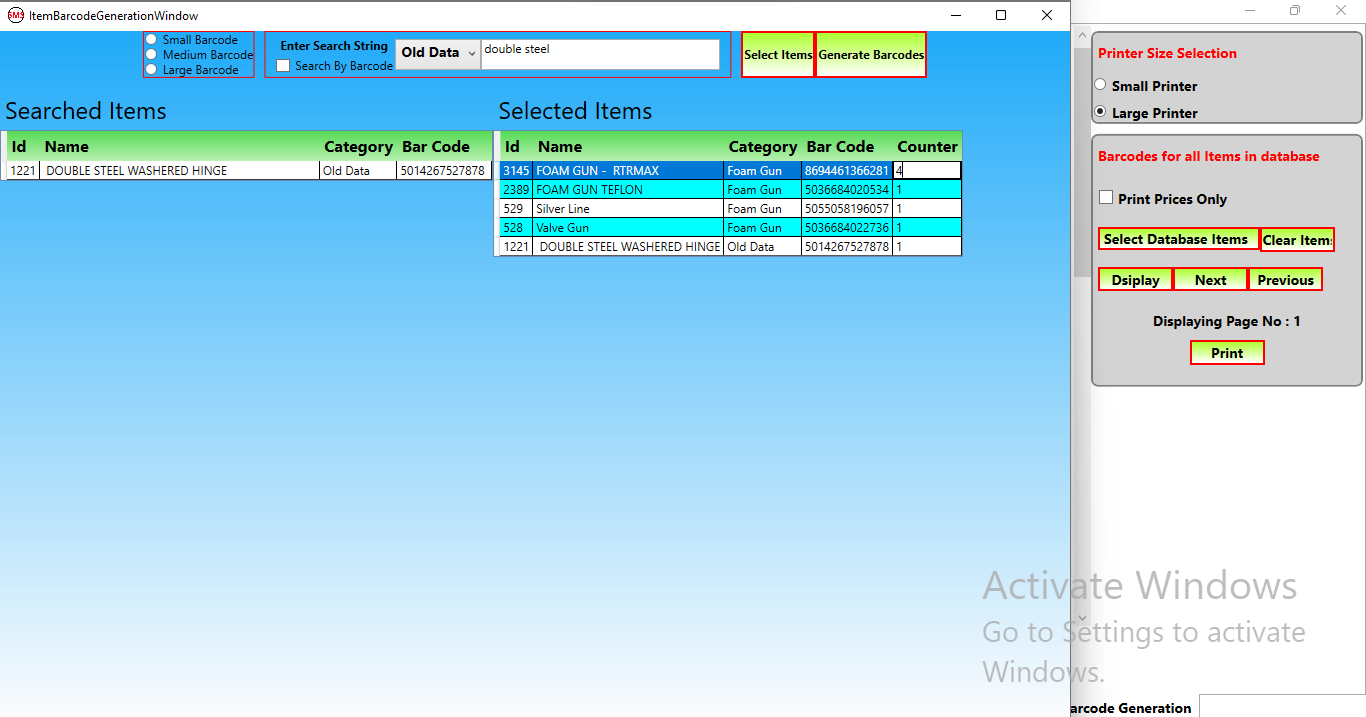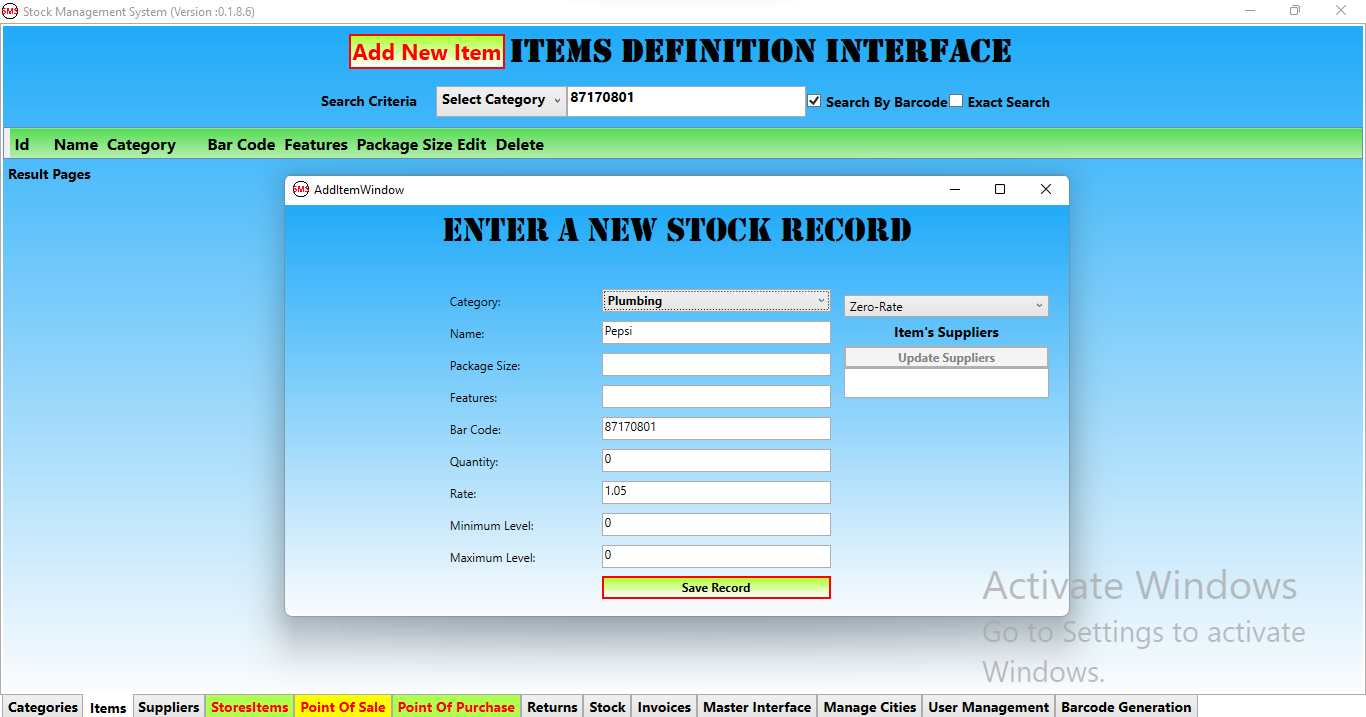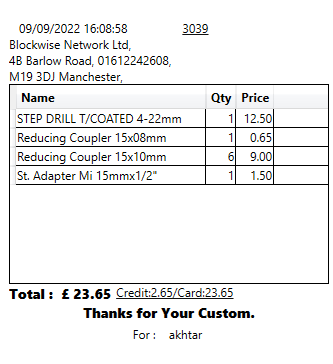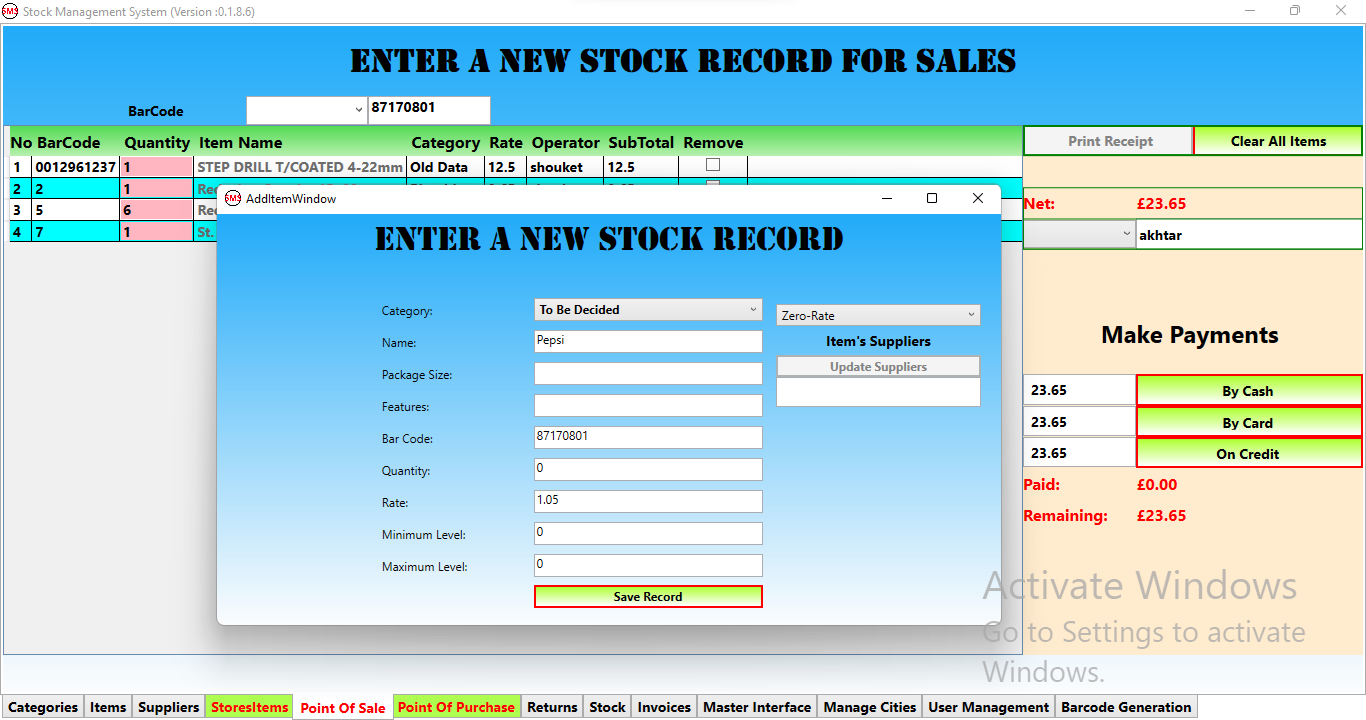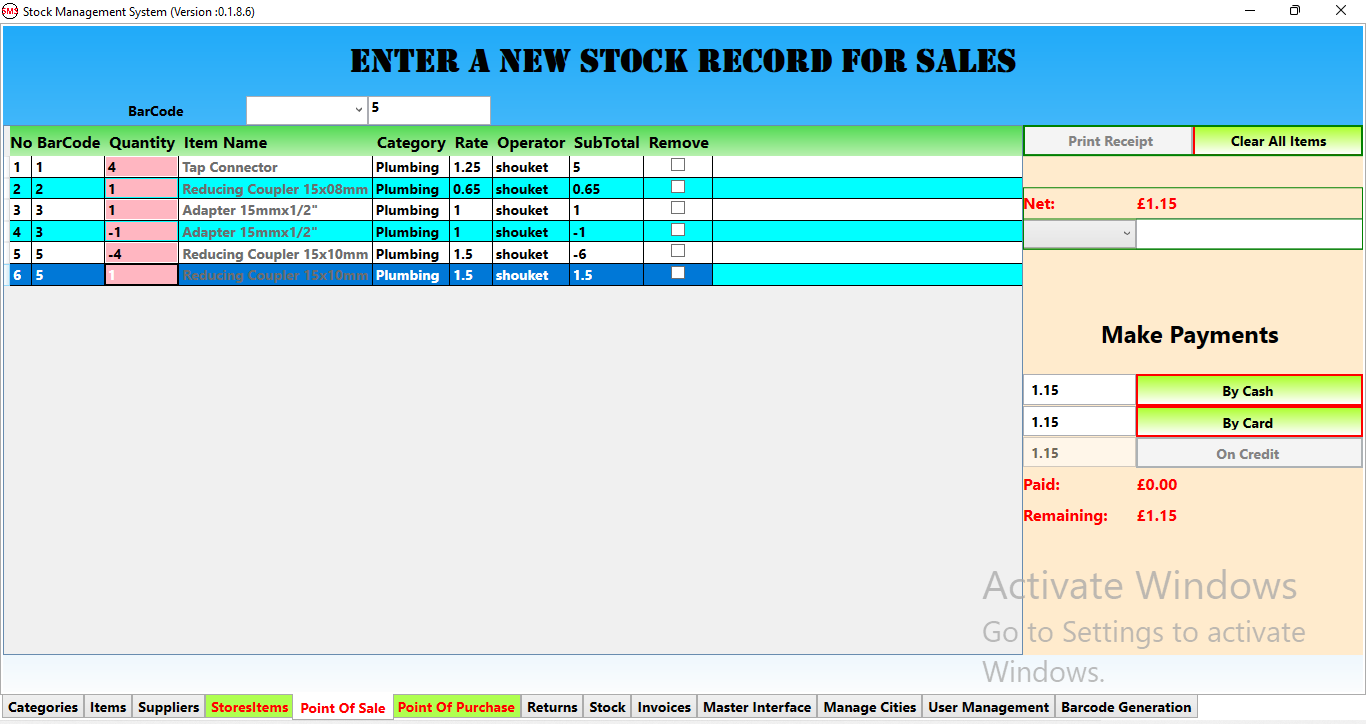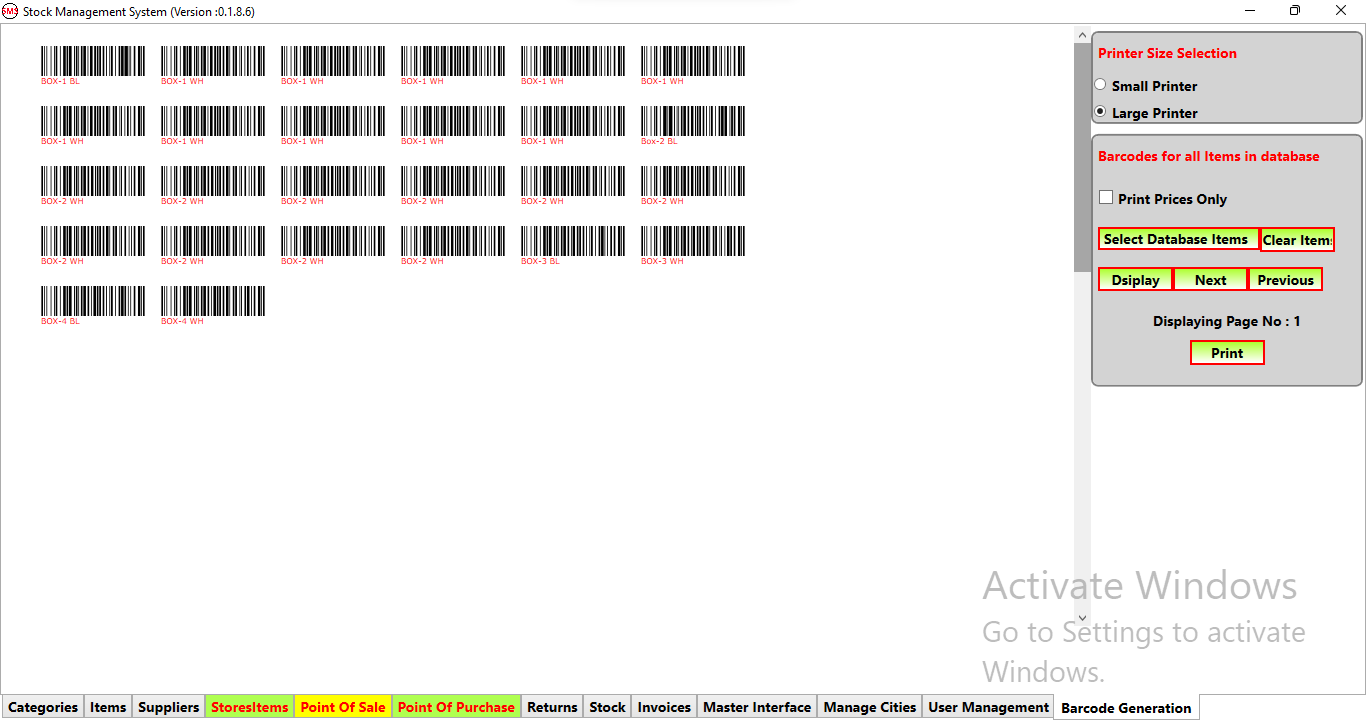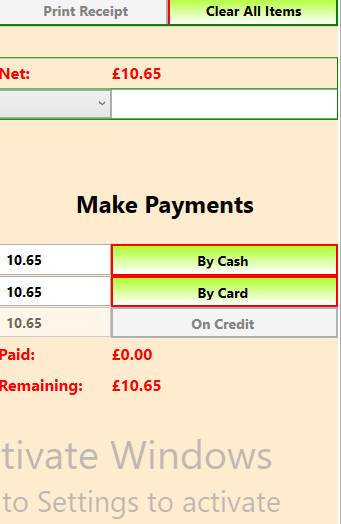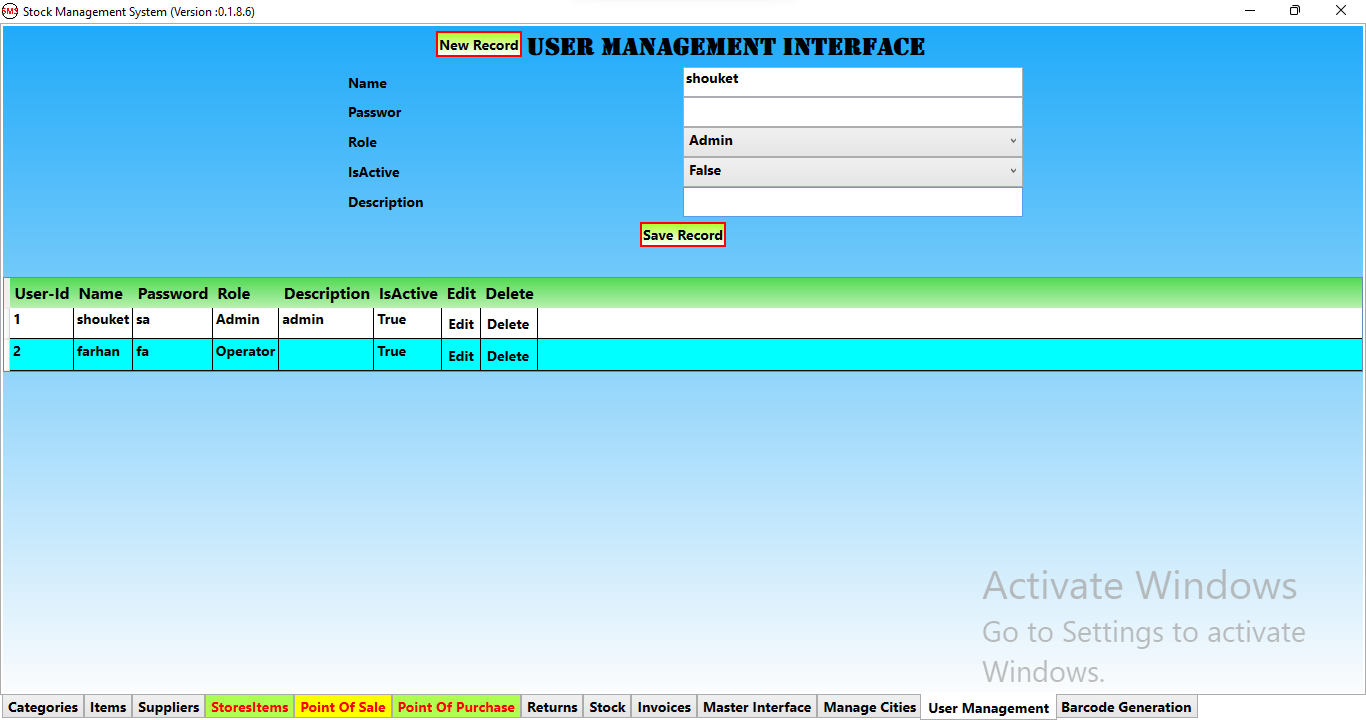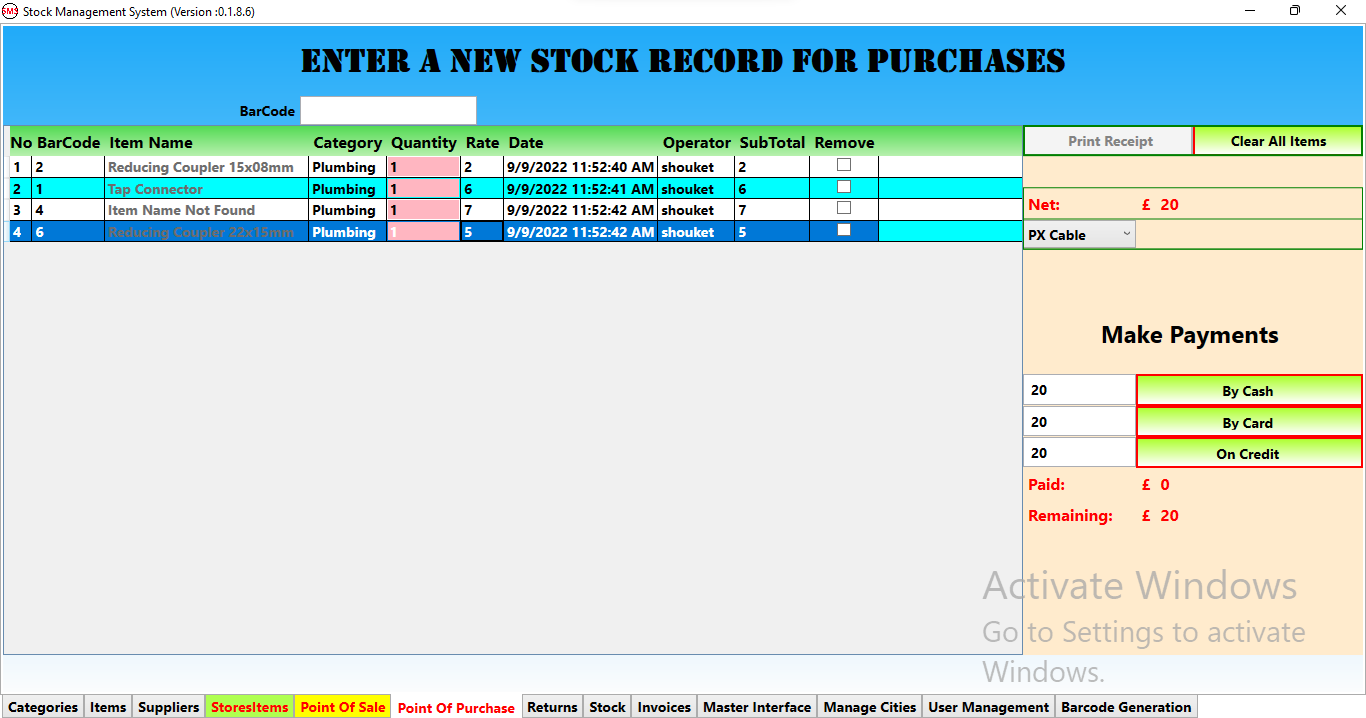Stock Management System(EPOS) 
Manage your inventory and finances in real time to maximise labour and cut costs
Description
Eveyone is aware it isn’t easy to keep track of inventories and stock. And relying on spreadsheets is a recipe for overwhelm. Securing the right inventory management software will minimize downtimes, ensure replacement parts are available, enhance quality control, and organize your efforts so your business can grow to the next level. Our stock management system software promises to give you all that and more.
You can get total visibility into the stock process from start to finish to easily maintain optimal stock levels all year around and manage your finances in real time to ensure the running of a healthy business by cutting costs, maximising labor and maximising profits through happier customers.
Manage Inventory In one Place.
Flawlessly manage stock across multiple locations and warehouses.
Never worry about how to do an inventory count.